Are you ready to make your homework easier and more fun? Meet uLesson’s AI-powered homework help, also known as Ask! This amazing tool is here to help K–12 learners like you get answers to all your tricky school questions. But to get the best answers, you need to learn the art of prompt engineering. Don’t worry—it’s easier than it sounds and can make your learning journey smooth and exciting.
What is Prompt Engineering?
Prompt engineering is simply the skill of asking clear and precise questions to get the best possible answers from an AI. Think of it like giving clear instructions to a friend who’s helping you with your homework. The clearer you are, the better the help you get!
Why is Prompt Engineering Important?
When you use uLesson’s AI-powered homework help, Ask, it’s important to ask the right way. Here’s why:
- Clarity: Clear questions help the AI understand exactly what you need.
- Efficiency: Good prompts save time—you get straight to the answers.
- Learning: Well-crafted questions lead to detailed, understandable answers, making it easier to learn.

Best Practices for Prompt Engineering
Here are some tips and tricks to master prompt engineering for Ask:
1. Be Specific
When asking for help, be as specific as possible. Instead of saying, “I don’t understand this math problem,” say, “Can you explain how to solve for x in the equation 2x + 3 = 11?”
2. Use Complete Sentences
Formulate your questions in complete sentences. This helps the AI understand the context. For example, instead of “photosynthesis,” ask, “What are the steps involved in photosynthesis?”
3. Request Simplicity
Always ask the AI to make its response easy to understand. For example, type, “Can you explain the water cycle in simple terms?” or “Please make your answer easy to understand.” Sometimes, examples can make a concept easier to understand, so ask, “Can you give me an example of a chemical reaction?”
4. Ask Follow-Up Questions
When you don’t understand the first answer, don’t hesitate to ask follow-up questions. For example, if you get an answer about photosynthesis but still don’t get it, ask, “Can you explain photosynthesis in simpler terms?” You can also input your grade in your prompt (what you want AI to do) so that it tailors the answer to your grade.
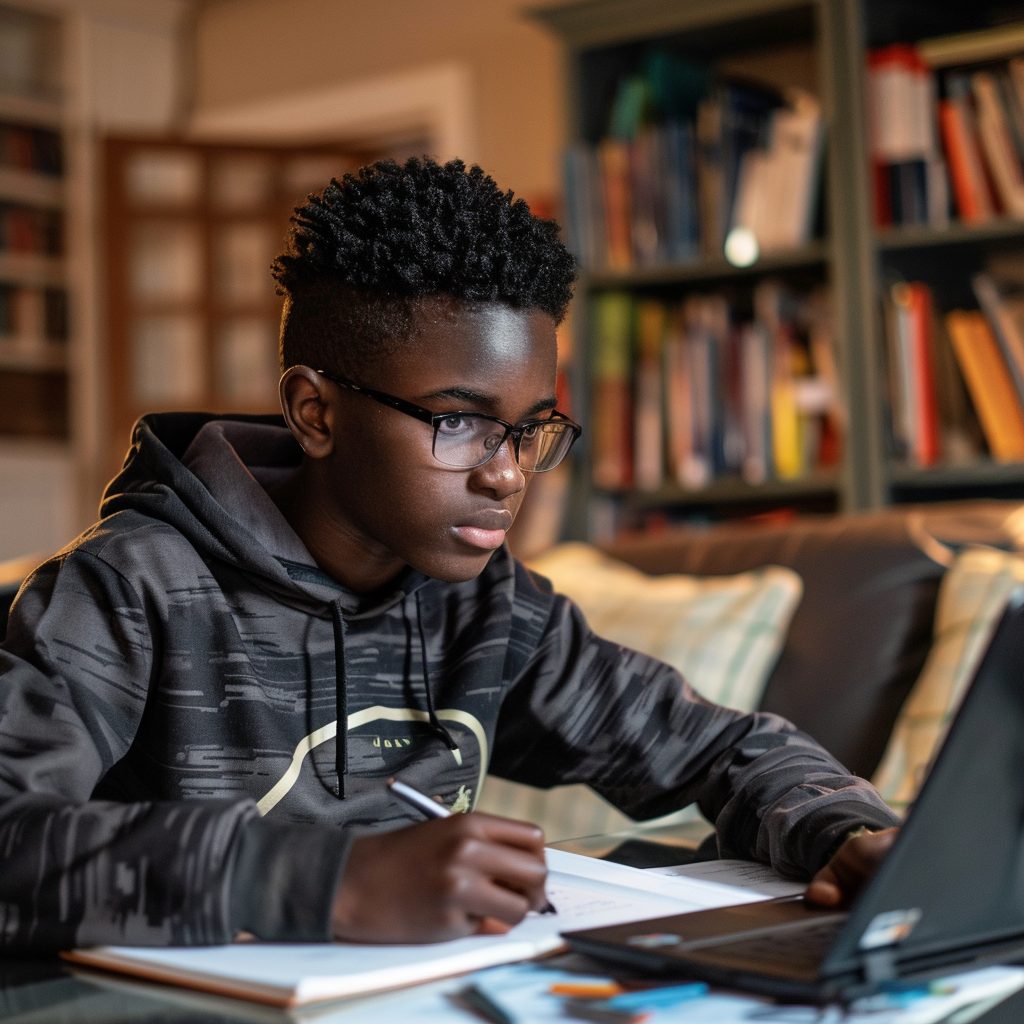
5. Check Your Spelling and Grammar
Proper spelling and grammar help the AI understand your question better and not misinterpret it. Always review your question before hitting send.
6. Stay Polite and Patient
Being polite and patient helps create a positive interaction. Remember, the AI is here to help you, so treat it like you would a helpful teacher or friend.
Example Prompts
Here are some example prompts to get you started:
- “Can you explain the Pythagorean theorem with an example?”
- “What are the main causes of the Nigerian Civil War?”
- “How do you convert fractions to decimals?”
- “What are the key differences between plant and animal cells?”

Final Thoughts
Prompt engineering is a valuable skill that can help you make the most of uLesson’s AI-powered homework help. By asking clear, specific, and well-thought-out questions, you can get easy-to-understand answers that make your homework a breeze. Ensure that you are also learning, not just doing homework.
Remember, practice makes perfect. The more you practice prompt engineering, the better you’ll get at it. Try different ways of asking your questions and see what kind of answers you get. Soon, you’ll be a pro at getting the most out of Ask.
If you haven’t joined the thousands of learners enjoying the premium features on the uLesson app (including Ask), what are you waiting for? Download and subscribe to the uLesson app for as low as N50,000 for 1095 days (three years) straight! You can also learn in your browser here too.
Happy learning with Ask, and may your homework always be a piece of cake!🍰😋




6 Comments
Ok
I like the app because it helps me understand more batter
My ask by ulesson is not working also my ulesson app. And I have an active paid subscription to ulesson I’ve contacted my ulesson instructor and the reply is I’ll send it to the technical team. It’s annoying 😡. I dont want to start regretting registering with ulesson because now my instructor’s number is switched off and I dont know who too contact anymore, I’m tired of this. Pls 🙏 do something about it. Thank you ma.
Hi, Sterling. We’re sorry for the inconvenience. Kindly note that you now have to update your uLesson app to access Ask. You don’t need the second Ask by uLesson app. Maybe you need to log out and log in of your account, and clear your cache in settings too. Moreover, I’ll forward your complaints to our team so that they can attend to you promptly. Thank you.
It is very helpful it helped my child to get first position in school and I am Very great full ulesson
That’s great to hear! 💜 We’re glad to be of help.