We know how sad many of you were when we took down Live Lessons and Homework Help from the uLesson App shelf in February 2024.
But because at uLesson, we are always striving to enhance your learning experience, we brought a bigger, better, and faster AI-powered homework help feature, Ask.
What is the AI-Powered Homework Help About?
The AI-powered homework help feature is a homework assistance tool that helps you with homework in place of the previous Homework Help. This means that students can go back to enjoying instant help with their homework by simply prompting our AI.
We decided to embrace AI because we needed a more efficient solution to meet the growing needs of our learners.
Whether you’re stuck on a tricky maths problem or need clarification on a science concept, just ask Ask! 😁

Things to Note About the AI-Powered Homework Help Feature Update
Image-Based Questions
We understand that sometimes, pictures speak louder than words. That’s why we are enabling you to ask image-based questions! 🎉
With this new functionality, you can snap a photo of your homework question and upload it directly to the app. The AI will analyse the image and provide you with the assistance you need.
The AI-powered homework help feature is perfect for handwritten notes, textbook questions, or any problem where typing might be cumbersome.
Exclusive to Paid Users
To ensure the highest quality service and support, Ask will be available exclusively to our paid users.
This means that if you are a subscriber, you will have unlimited access to this fantastic new tool. However, this feature will not be available during the free trial period for new users.

Profanity Filters
For this new feature, we use a comprehensive GitHub repository to block a wide range of globally recognised profane words. This way, the AI uses filters to automatically detect and block any profane words before a message is sent. This ensures learners cannot send offensive language, providing a safe and respectful environment for all.
Mandatory Update
So that as many users as possible can access Ask and all the other improvements we’ve made, we are rolling out a forced update. This means you will need to update your uLesson app to the latest version.

We’re Committed to Your Learning Experience
We are confident that this new feature will significantly improve your learning experience. With Ask, our AI-powered homework help feature, you can get quick and accurate homework assistance, making studying easier and more effective! Read more on how to ask our AI the right questions for you to get the best answers.
Stay updated and keep learning with uLesson!
If you’re seeing this but haven’t downloaded the uLesson app, what are you waiting for? Download it now, or use the web version! Also, please do not hesitate to contact our support team via phone at +234 700 022 2333 or WhatsApp if you have any questions or need further assistance.
Happy Learning!

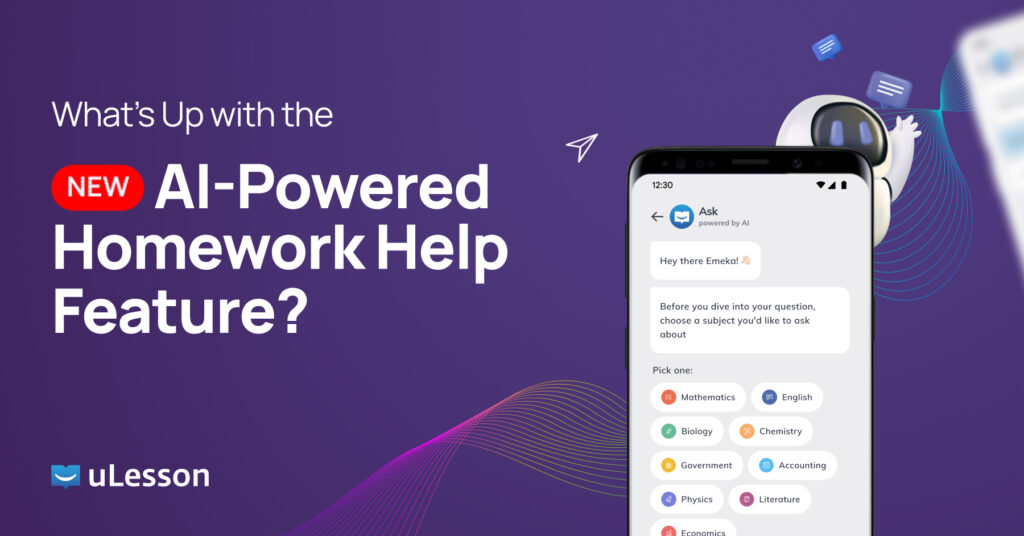


14 Comments
When i opened my ulesson app it not working and what wat is the mobile number
Hi, Farhah. Have you tried logging out, logging back in, and clearing your cache? If you still encounter challenges, please call our support team at +234 700 022 2333, or send a message via WhatsApp at +234 807 800 3333.
I have a complaint.
For instance, if I’m done with a math question and i want to check Ask by Ulesson to know if I’m correct. Most times it gives me the wrong answer. And i usually fail those questions when I get to school. Please is there a glitch in the AI?
Hi, Pearl. We apologise for the glitches. Our technical team has been notified about it, and they are working on it as we speak. Please exercise a little patience. 💜
👍 great
This is awesome.I repeat AWES OMEEEEEEE.So cool
Do we have to download the app or it is free from ulesson Mrs.Oluwadara Adetula
Hi, Toluwani. Please note that the AI-powered homework help feature is available on the uLesson app and it’s only accessible by paid subscribers. You can either download the mobile app or use the web version.
i really don’t want to miss out . Please how can i access the new features and Ask Ai on my ulesson app. i am a subscriber already.
Hi, Goodness. You should have access to this already as a paid subscriber. Simply locate the Ask icon at the bottom of your screen, that is if you’re using the mobile app. The Ask feature is only available on the mobile app.
Good evening ma’am, please does that mean i cannot access ask ai on my laptop.
I honestly cannot find ask ai on my ulesson app.
AI Homework Help is a game changer for students! The way AI can simplify complex concepts and provide personalized assistance is truly impressive. It’s a great resource for anyone struggling to meet deadlines or understand difficult subjects. I can see this transforming education for the better!
It is, Milly. We’re glad to be a part of those causing this change for students!