uLesson Education Tab 2
Are you a parent looking for an effective and engaging educational tool for your child? Look no further: introducing the uLesson Education Tab 2! In this article, we will explore its incredible features and benefits. Let’s dive in and discover why the uLesson Education Tab 2 is a must-have for your child’s educational journey.
The uLesson Education Tab 2 is a dedicated, personalized learning companion for every child. With its empowering features and user-friendly interface, the tablet offers an engaging learning experience that combines adaptive learning, flexibility, interactivity, and excellence.
Also read: Five easy ways to help your child study at home
Features and Benefits
Watch Thousands of Video Lessons Without Internet Connection
One of the standout features of the uLesson Education Tab 2 is the ability to watch thousands of easy-to-understand video lessons without an internet connection. This means that your child can access a vast library of educational content anytime, anywhere, even in areas with limited or no internet access, enabling them to learn at their own pace.
Also read: 4 easy steps for creating a study timetable
Stronger Screen
The uLesson Education Tab 2 has a stronger screen that guarantees minimized chances of screen damage and an enhanced viewing experience for your child. This provides extra protection and peace of mind for parents concerned about their child’s tablet’s durability.
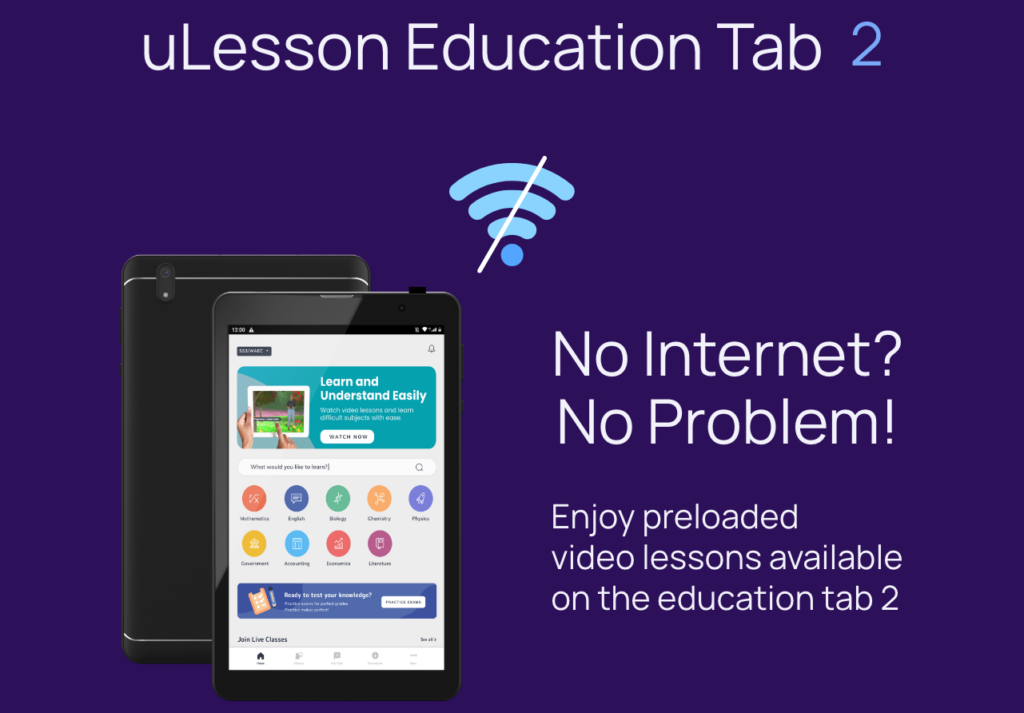
Lifetime Library Access
Getting a uLesson Education Tab 2 for your child provides your child with lifetime library access. This means that they can explore and revisit any lesson or topic from the extensive uLesson library at any time, throughout their academic journey. Learn more.
Screencasting to TV for Group Learning
The uLesson Education Tab 2 offers screencasting functionality, allowing your child to watch their video lessons and navigate other educational content on the TV screen. This promotes collaborative and interactive learning with siblings and friends, as everyone can participate in discussions and engage with the study content together. This also creates a shared learning experience.
Also read: How uLesson uses games to enhance children’s academic performance
Faster Navigation Speed for Seamless Learning
With the uLesson Education Tab 2, navigating through lessons and topics is a breeze. The tablet is equipped with a fast and responsive interface, ensuring seamless learning without any lag. Your child can quickly switch between subjects and chapters or even search for specific topics, providing them with a smooth and efficient learning experience.
Also read: How to Buy Now and Pay Later with uLesson: Education Tab 2
The uLesson Education Tab 2 features, such as offline video lessons, a stronger screen, lifetime library access, screen casting to TV, and faster navigation speed, among other engaging features, make it an invaluable educational tool to enhance your child’s academic performance.




24 Comments
I LOVE Learning with you r app
Awesome!
We are glad you are enjoying the uLesson app, Zoewaife!
Mind if you tall your friends about the uLessson app?
I won’t be a perfect student
Hey, Champ!
You can be anything amazing that you can think of. You can’t be anything less. It all starts with how you see yourself, dear.
We are here to help you get better grades and master even the most difficult subjects.
Click here to get started.
Good morning, how can I subscribe on my app so that I can start learning.
Hi, Mide. To subscribe to the app, click on the shopping cart icon at the bottom of the screen. Or go to “More” to get a learning plan.
Good day, please.
Can ulesson tab2 serve two phases, I mean offline and online?
Hi, Ajulo. Yes. The uLesson Education Tab can be used both offline and online.
Can the tab be used for other purposes such as browsing the internet, downloading apps such as word packages, excel, media files etc asides ulesson learning materials?
Hi, Temilola. Yes, you can use the Education Tab 2 for other purposes like any other tablet.
Good app
This is the perfect learning tab!
Can I also use the tab for games and movies? Can I have other apps downloaded or installed on it?
Yes, you can, Tutu. The tablet is like any other device.
How much is the tab
Hello, Isaiah. Please find the details here: ulesson.com. This is also a good chance to take advantage of our Christmas discount.
How much is the tab
Hello, Adelegan. The price of the tablet depends on what subscription plan you’re choosing, either 1 year, 2 years, 3 years, or lifetime. Please visit ulesson.com/education-tab to learn more.
I love it very good thank you
Hello,
The Ulesson app is great and has helped me a lot in my studies, i have also bought my tablet is so great.
The features are awesome like you said.
Ulesson Is Awesome
A Perfect Learning App
Im having problems with the ulesson tab, I need your help
Hi, Michelle. Please call us on +234 700 022 2333 or chat with us on WhatsApp for more support.
Zaproxy dolore alias impedit expedita quisquam.