Get weekly reports on your child’s learning progress via SMS & WhatsApp with the uLesson parent report feature.
Parents often spend a lot of money on their child’s education but don’t know if the child is progressing well until the school term ends and it’s too late. This is why progress monitoring is key as it gives you information on what your child excels at and what needs improvement. This is why we have created the uLesson parent report.
With the uLesson Parents report, our goal is to give you a detailed analysis of how your child is doing along their learning journey. This will be delivered weekly via SMS & WhatsApp, so you can stay up to date and if needed, get further help with Live Lessons and Homework Help. To receive these weekly reports, you’d be required to update your app to the latest version released today as well as have a paid subscription.
The uLesson parent report provides a clean, simple, and comprehensive analysis of your child’s learning activity on the app, all in one place. Here’s a sample you can explore.
Class Attendance
The class attendance section shows you the number of live lessons attended and replayed lessons watched for the week.
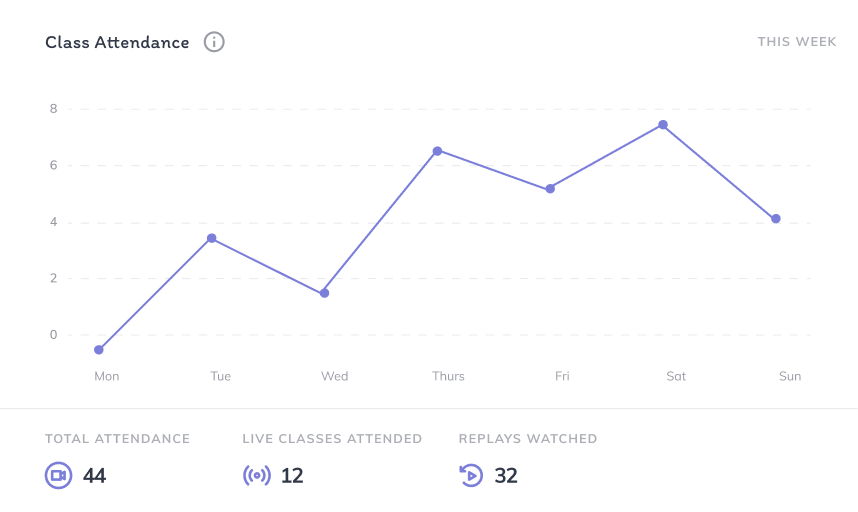
Other Activities
In this section, you get to see time spent on Video Lessons, Questions Asked and Tests Attempted.
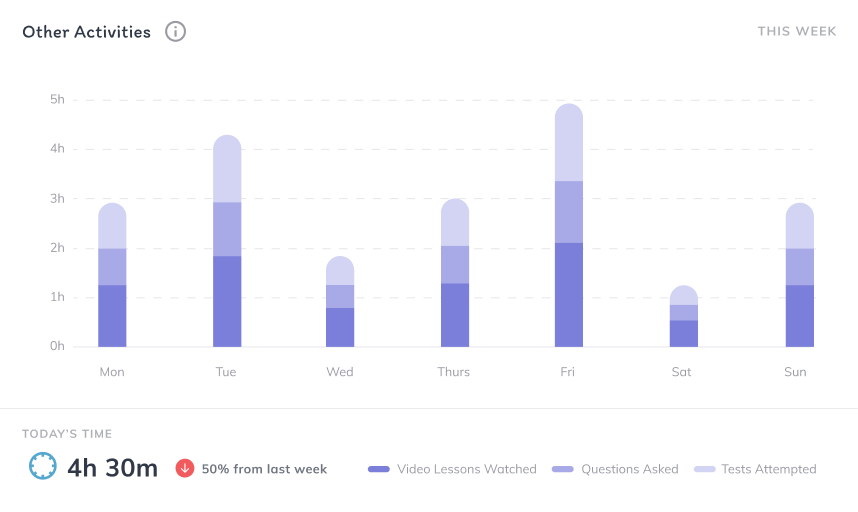
Homework Questions Asked
This shows you what subjects your child has been asking the most questions about as well as a summary of the number of all questions asked.
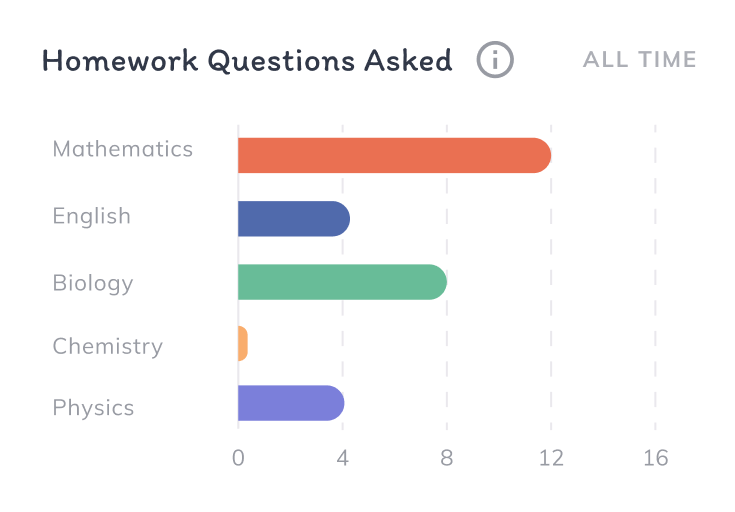
Video Lessons Progress
You are able to see how many lessons, and chapters your child completed from the total available.
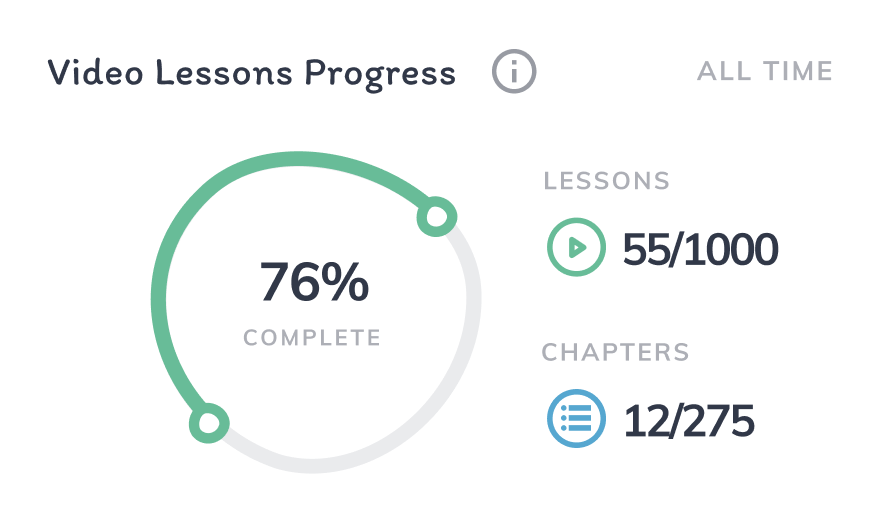
Test Performance
This reveals how your child performed in their tests under different subjects. It also tells you the number of tests attempted, questions answered correctly and the average time spent on a question.
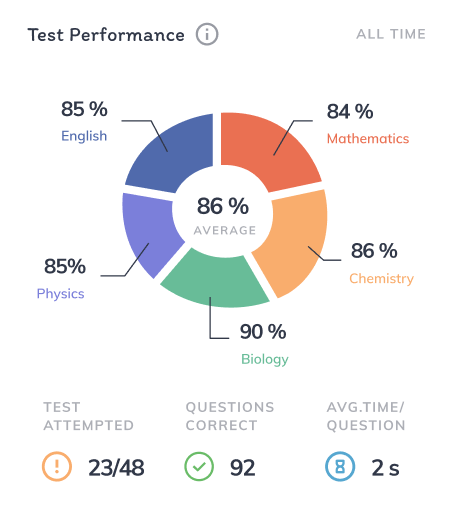
Overview
This shows you a summary of all of the above metrics of your child’s performance at a glance.




What duration does the report cover?
The Parents Report covers the learner’s class attendance and other activities for the week as well as an all time report on; Homework Questions Asked, Video Lessons Progress, and Test Performance.
How do I get the report?
The Parents Report will be sent via WhatsApp using our uLesson Notifications account, SMS, or email.
When do I receive the report?
You’ll start receiving progress reports from 18th December 2021 and subsequently on a weekly basis.
Would I be required to login to my account?
No, you will not be required to login to view reports.
Do I need a subscription to get reports?
Yes. Your child needs an active subscription for the reports to be sent as this feature is only available to paid users.




64 Comments
This is great!!!
Thank you Cissy!
I am in jss1
..
I love learning and I’m desperate to improve more…
I love this qpp
It is the best
Immediately I saw the app
On my Television I started using
Ulesson app
BEST REGARDS
Simi
That’s amazing, Simi.
We are glad uLesson has been helpful.
Trust you’ve been sharing this great news with your friends?
can I learn
I need the report
That’s great. Please ensure you fill in the parent’s details on our child’s profile.
Thanks
Okay
Nice one
how to get ulesson app on laptop
Hi, Taiwo. If your laptop permits, you can download the uLesson app on Google Playstore. If not, you can use the web version app.ulesson.com
Ma how can I move th ulesson app from jss stage to sss stage
OR
Can it be possible for me to have both jss and sss rage on the ulesson tab please I want to short cut
This is a good initiative, please keep it up.
Thank you David.
Keep working hard and God will help you
Best regards
Simi loluwa akinbo
Amen
This is a very good initiative. Please keep it up..
That is a very good initiative. Kudos to you guys
Good initiative. Send me the report
Love this idea, can’t wait to see it implemented.
If the child’s subscription is up to date, what is the parent required to do next.
Subscriptions are made with the children’s phone number, how do you send the report to the parents
Hello Austin,
Thanks for this.
To ensure the parent gets the report, launch your app and fill in the parent’s number in the box at the top of the page.
Hope this helps. For further assistance kindly reach +234(0)7040060013.
Thank you.
Thank you
Nice One It’s a good idea.
Thank you Tijani.
[…] you can see an even more detailed analysis of your child’s learning activities. The new look and feel of Learning Analysis shows you an in […]
[…] Last but not least, you can stay up to date on their learning with the learning analysis dashboard or have their reports sent to you weekly via SMS/WhatsApp. […]
I love this app
I love this app
I enjoyed this app
thank you every much
It’ s bam,i say hun!!! take it jo o, your head is their jare. Keep it up
Please how can i have your phone number
Hi there, Favour. You can call us at this number: +234 7000 222 333. And you can chat with us on WhatsApp here.
I love this app
I love this app so much so that I will improve my learning
I like it
Thanks you
I love learning and I’m desperate to improve more…
Thank u so much because of u guys I can now understand some subjects more better
Awesome! Kelechi.
We are glad we are helping you achieve more academic excellence.
Trust you’ve told your friends about uLesson?
If you work hard you
You will get what you want
Amen and God will be with you
Best regards
Simi loluwa akinbo😍
Awesome! Simi.
Thanks for sharing the insight.
Because of u lesson I got a better grade
U LESSON APP
IS THE BEST OF ALL EDUCATIONAL APP
I would love to try it sometime.And happy valentine’s day ❤️🌹💜❤️
This ulesson app is amazing
It’s nice 👍
Thank you, Aisha.
It’s nice 👍, this app is an amazing and interesting app
Thank you, Aisha.
Hello 👋 Happy New year 🤗😎
Thank you
Good
Good evening everyone
You have been doing well but I couldn’t open ulesson app
Hi, David. Please call our support agent here +234 700 022 2333 or message them on WhatsApp.
My homework help is not working
How
Hello everyone
Ma how can I move th ulesson app from jss stage to sss stage
OR
Can it be possible for me to have both jss and sss rage on the ulesson tab please I want to short cut
Zaproxy dolore alias impedit expedita quisquam.